3.2. barman
This role installs and configures Barman:
“Barman (Backup and Recovery Manager) is an open-source administration tool for disaster recovery of PostgreSQL servers written in Python. It allows your organisation to perform remote backups of multiple servers in business critical environments to reduce risk and help DBAs during the recovery phase.
Barman is distributed under GNU GPL 3 and maintained by EnterpriseDB, a platinum sponsor of the PostgreSQL project.”
Here the scenario 1b from a previous documentation version was overtaken with streaming backup and WAL archiving.
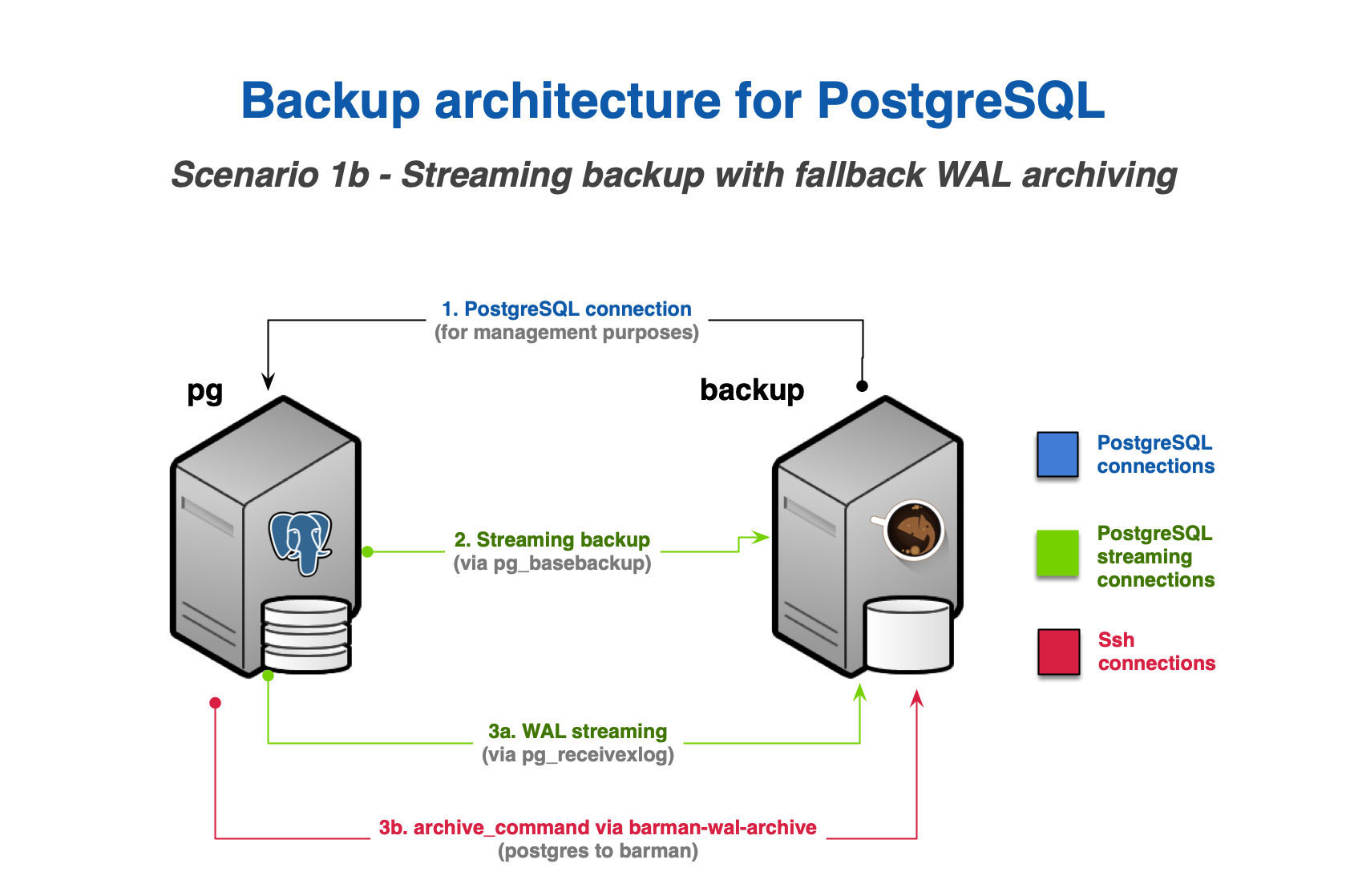
Scenario 1b from Barman docs with PostgreSQL and fallback SSH connection
While current Barman docs state that having PostgreSQL and SSH connections shipping backups is not necessary we still kept the solution because we still have backups if one of those connections fails.
If psql_barman_sync is set to true in addition this should enable to achieve a Recovery Point Objective (RPO) of zero - according to the documentation linked above.
Note that this is only implemented to work on distinct systems as your backup system should be a separate system anyway, especially when disaster scenarios are meant to be covered.
As stated in the documentation Barman does not implement partial point in time recovery yet. The default values set the full point in time recovery to 1 month, create base backups every month and keep at least 3 base backups. That way you have partial point in time recovery but if manual base backups are taken it is broken and only have at least 1 month again. Anyway this solution does not obsolete archiving or high availability. It mainly offers a high standard for backups and restore.
The restore does only work on empty directories as this is not intended to overwrite any data that might not be saved.
The following variables can be configured:
Parameters:
brm_psql_host: The domain name of the PostgreSQL server. Used for PostgreSQL streaming and SSH connectivity between the servers and restore command.
brm_psql_super_user: The PostgreSQL super user that is used by Barman for administrative tasks.
brm_psql_replication_user: The PostgreSQL replication user that is used by Barman for continuous streaming.
brm_psql_super_pw: The password of the super user
brm_psql_replication_pw: The password of the replication user
brm_psql_config_name: The config name that is used by Barman to identify the backup scenario
brm_retention_window: Time span to keep the WAL files
brm_min_backups: Minimum number of base backups to keep. This prevents backup deletion also for manual commands.
brm_max_backup_age: Maximum age of the last base backup
brm_cron_base_backup: Whether base backups are run by Cron
brm_cron_base_backup_period: Period for making base backups
brm_cron_job: Command to execute as Barmans Cron job
brm_trust_ssh_key: Dictionary where the key specifies a path with a SSH key that should be trusted for the user
brm_ssh_port: SSH port of Barman
brm_ssh_port_psql: SSH port of brm_psql_host
brm_restore: Perform restore if true
brm_restore_handle_service: Stop PostgreSQL service before and start it after restore
brm_restore_psql_dir: Path of directory to restore the cluster into
brm_restore_cmd: Restore command containing hostname, port, point of time, etc.
Defaults:
brm_install_only: This controls if only the package is installed or configuration steps are executed as well. This is used because some configuration steps need SSH connectivity but the steps for SSH connectivity need the barman user created by the barman package.
brm_host: Hostname of barman for restore purpose, taken from inventory by default
Variables:
brm_packages: The packages to be installed system wide needed by the role
brm_package_names: Used by the variable brm_packages when opearting systems have different package names
brm_conf_dir: Directory for config files
brm_home: Home directory of barman user e.g. for SSH
brm_user: Name of the OS user
brm_streaming_archiver_name: Name of the WAL streaming archiver
brm_debian_fix: If true repair postgresql.auto.conf after restore before restart of PostgreSQL service because the “--port” argument is missing