Scheduler
In order to run scheduled and repeated actions in the background you can use Tryton Cron.
It is located under Administration -> Scheduler -> Scheduled Actions:
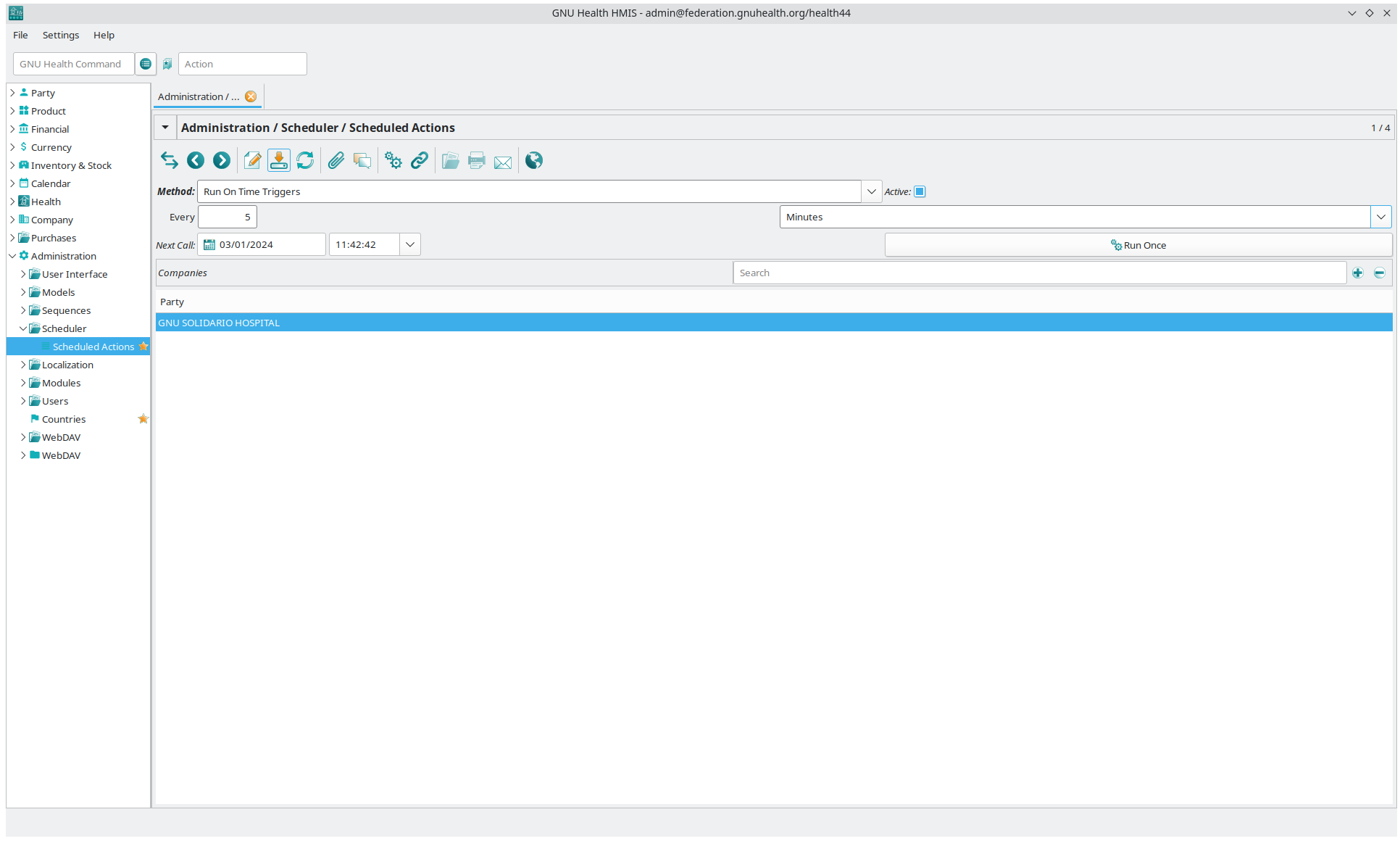
The available Methods have to be added by developers.
They will run in the given frequency on the given Companies.
For enabling or disabling it you can toggle the Active Field.
If you want to run the method right now click the Run Once Button.
Todo
Add example (maybe from Orthanc module)
If you want to put more methods refer to the documentation of Tryton:
https://docs.tryton.org/7.0/server/topics/cron.html
Note that the Scheduler only works if Tryton Cron itself is running. If you followed the Vanilla installation, change to the executable directory and start it like this:
$ cdexe
$ trytond-cron
The Ansible installation has a systemd service prepared. If you set the boolean gh_cron to true before executing the playbook you will get this service started and enabled. To do so change it to true inside your inventory in group_vars/gnuhealth/vars.yml or pass it as flag when running the playbook (-e gh_cron=1).